Video and high-speed data providers around the world are being continually challenged by the insatiable consumer preference for faster internet service and access to high-definition video streaming on demand.
More and more homes are making use of DVR boxes, TV streaming devices (Roku®, Amazon® Fire Stick and Apple TV®), Smart TVs and gaming consoles (i.e., Xbox®, PlayStation® and Wii®) to stream live TV and video.
With all of these CPE (Customer Premises Equipment) components putting increasing pressure on a household’s wireless network, there is also an increased risk of poor network performance.
But what if all of these devices could be hard-wired in to the household’s existing coaxial infrastructure?
Increasing numbers of cable providers are incorporating MoCA® (Multimedia over Coax Alliance) technology in their home installations to help deliver an even better connection.
With more than 95% of U.S. homes already fitted with pre-existing coaxial cable, there are major opportunities to upgrade the consumer experience through the installation of MoCA technology.
MoCA utilizes the existing coax in-home network, which ensures an efficient, easy-to-install and low-cost solution and it works in harmony with a customer’s existing Wi-Fi to provide an even stronger backbone for their home internet.
/PPC_0123_eBook---MoCA309x289.png)
MoCA is a private closed network for the home which has been designed and developed to allow service providers to provide content/data sharing capability within a residence.
MoCA delivers data through a consumer’s existing coaxial cable to any room in the home and offers the same high-speed network connection as an Ethernet cable. In doing so, it transforms that cable into a powerful and easy-to-use network for enhanced Wi-Fi and internet access.
The MoCA connection utilizes the frequency spectrum above 1GHz, which is typically unused by cable service providers. This means that MoCA technology is then able to sit side-by-side with the existing cable connection in the household without compromising the performance of the wireless network.
MoCA enables a whole home experience, including multi-room DVR, multi-room gaming and personal content sharing, with high bandwash and low latency.
So what does MoCA do that Wi-Fi doesn’t?
Think of all the devices we have on our Wi-Fi network in our own home. At any one time, a typical family of four could have a dozen devices connected to the Wi-Fi at once. The demand of those many devices means each is more likely to experience a reduced network performance.
It’s always frustrating when you’re attempting to watch a movie or show on your DVR and it freezes because it needs to buffer.
Poor performance can often be blamed on an insufficient Wi-Fi signal throughout the home. In reality though, Wi-Fi works best at a short range and high frequency. Most U.S. households only have one Wi-Fi access point within the home, when they may benefit from having more.
Just like any other radio frequency transmission, wireless networking signals are subject to a wide variety of interference that is often beyond the control of the user or network provider.
While today’s Wi-Fi technologies can deliver high performance in near-perfect conditions, this performance can quickly degrade due to a combination of factors: the amount of traffic carried on the network, distance, obstacles, RF interference etc.
The quality of a wired connection is always going to be higher, more reliable and typically delivers a faster data speed than wireless.
A solution to the inherent limitations of Wi-Fi can be to hard-wire any fixed location devices that don’t need a wireless signal (such as DVR boxes, gaming consoles or streaming devices) through an existing coaxial cable.
It’s important to remember though that MoCA is in no way designed as a replacement for Wi-Fi. The wireless connectivity that Wi-Fi offers will always be essential wherever a mobile connection is required within the home (such as for laptops, tablets and other mobile devices).
/PPC_0123_eBook---Buyers-Guide-to-Quality-Connectivity309x289.png)
MoCA utilizes existing coaxial cable connections which are currently present in an estimated 97% of U.S. homes.
Installation is quick and easy with none of the effort or inconvenience of pulling wires through the house. Termination of CAT cables is very difficult and time consuming.
MoCA extends internet capability and enables streaming of HD content through the entire home over a wired network.
It enables faster download speeds and higher definition. The MoCA 2.0, for example, can deliver 1Gbps, while MoCA 2.5 can provide over 3Gbps.
MoCA occupies the unused frequencies spectrum on the coax, sitting adjacent to the cable and satellite signals without interference.
MoCA offers low-packet loss rate - which is ideal for video; low latency - which is perfect for gaming: and low jitter - which ensures a robust signal.
MoCA can support up to 16 devices on the home network to form a full mesh, peer-to-peer network that enables communication from outlet to outlet for content sharing throughout the home.
One MoCA device/node (ex. a set-top box or adapter) can talk to another without requiring a sender and receiver.
While the majority of US homes already have coaxial cable running throughout, there are a few key things to be aware of when installing a MoCA network.
The maximum clear span cable length between a MoCA device, splitter or other MoCA device is 300 feet or up to 56dB of path loss.
The larger the home, the longer the cables running throughout, so you technicians will want to check this cable for any unnecessary splitters, loose connectors or coaxial cable that has poor shielding or kinks. The presence of any one of these factors could cause unwanted signal egress and ingress in both the subscriber’s – and the neighboring – home networks.
Since the usual components of a drop network – i.e. coaxial cable and connectors – are already in the home, the only additional items you may need for a MoCA installation are:
These products have all been made with MoCA in mind, and help to prevent unwanted signal from entering, or escaping from, the home network.
PoE MoCA Filters
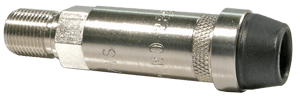 Regardless of the form of network setup, all fixed broadband homes should have a Point of Entry (PoE) filter installed.
Regardless of the form of network setup, all fixed broadband homes should have a Point of Entry (PoE) filter installed.
The high output power of the MoCA signal means it’s able to transmit data further than the network it’s intended for. If there aren’t proper filters installed, then there is the risk of that signal escaping from the intended subscriber and entering other homes nearby.
Take the example of a subscriber who is a sports fanatic and who pays premium prices to his or her service provider to get access to the premium sports channels. That subscriber then hears that his neighbor is boasting that he is getting all his sports channels for free!
Or imagine a parent who is scrolling through their DVR to find a program for their young child, and who comes across a program not suitable for children that wasn’t saved by anyone in their household.
In all likelihood these ‘uninvited’ programs have been transmitted from a neighbor’s network due to the fact that either – or both – of these homes doesn’t have a filter installed.
Fortunately, the fix is simple. A PoE low-pass filter can be installed at the subscriber drop and connected between the ground block and the splitter.
Placing a PoE filter at the entrance to the home reflects the signal back into the premises and prevents it leaking out.
It’s worth bearing in mind though that MoCA signals can still cause interference if a neighbor doesn’t also have a filter - so PoE filters will be required for every MoCA subscriber to prevent the potential for cross-interference.
A PoE filter must also be installed before any splitter or Unity Gain Amplifier (UGA) set-up and should be located as near as possible to the central splitter, UGA or ground block.
Enhanced Indoor/Outdoor Filter
As the demand for in-home networking services continues to increase, it’s vital to have strong protection to ensure subscribers receive the best multi-room DVR experience.
Enhanced MoCA Indoor/Outdoor filters are designed both to keep a subscriber’s MoCA signals from entering the cable network (through the installation of a filter at the point of entry) and to prevent noise from the cable network from interfering with any MoCA traffic being exchanged between any multi-room MoCA network device (such as a set-top box or router.)
Most MoCA filters are optimized to protect both the network and the subscriber experience by withstanding minor and major surges, keeping content flowing and reducing service calls.
Filters that can be installed bi-directionally can eliminate installation errors. A MoCA filter with a built-in weather seal is ideal to provide moisture protection for outdoor use.
Ground block with integrated MoCA filter
Some subscribers may be aware that cable companies used to use filters on regular networks in order to block access to certain channels that the subscriber hasn’t paid for.%20POEGB-1G70CW%20MoCA%20POE%2070dB%20Groundblock.png?width=300&name=(2)%20POEGB-1G70CW%20MoCA%20POE%2070dB%20Groundblock.png)
Most technicians will have likely come across a home where the subscriber has removed the filter, believing it would give them access to more channels for free.
What they’re actually doing however is allowing unwanted signals in and out of their network.
To help avoid this problem, installing a ground block with an integrated MoCA filter is a smart decision. When the filter is attached to an electric grounding system, there is less chance of the subscriber removing it.
MoCA Amplifier Splitter
The use of splitters throughout the home can cause a myriad of issues, including ingress and egress of unused ports, and a slowdown of the network performance due to the split of signal levels.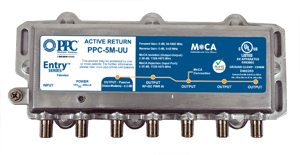
In these situations a MoCA-specific amplifier with integrated splitters can be used to avoid any issues and help manage the run of cable throughout the home.
Instead of using splitters along the cable run, one amp can provide all the splits necessary.
Passive MoCA Portal
PPC’s Passive MoCA Portal provides cable network connectivity to broadband devices, such as a DVR and modem, while connecting MoCA devices to the DVR through an isolated internal network.
Since all ports are in one row, troubleshooting with subscribers and installers is easier. For example, they can be instructed to connect the DVR’s cable to the “third connector from the left” rather than more complicated directions with ports that are stacked in several rows and columns.
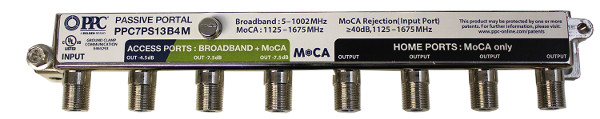
/PPC_0123_eBook%20-%20The%20Complete%20Guide%20to%20Broadband%20Connectors309x289.png)
It’s rare that an issue with a MoCA installation relates back to the MoCA technology itself.
In most cases when there is a problem, it stems from faulty home wiring configuration, the quality of the coaxial home network or the use of some other item of equipment such as a hidden amplifier or splitter.
In this section, we explore some of the most common issues encountered during MoCA installations and offer troubleshooting tips.
The first course of action in troubleshooting a MoCA network is to use MoCA device diagnostics to read the PHY (physical) rate of each MoCA device.
Be aware that different MoCA generations (MoCA 1.0 to 2.5) will have different performance specifications.
If two different generation MoCA devices are in the same network, both work, just at the speed of the lowest device.
The PHY rate is the maximum speed that data can move across a link between a client and a router.
Each possible connection between MoCA devices may have a different PHY rate. Different MoCA specs in a network can affect performance. So if you have both MoCA 1.0 and MoCA 2.0 in the same network, the entire performance will be MoCA 1.0.
In this situation it may be better to upgrade the entire system to a MoCA 2.0 spec for maximum performance.
Testing PHY Rate
Before testing the PHY rate, it’s important to wait at least 30 seconds after the link is achieved. If the PHY rate is not present, then this indicates that the device is not connecting to the MoCA network, which could be due either to an open connection or too much attenuation.
Once you’ve verified that the home has been correctly configured, you can start to look for cable and connector issues in the network.
If the PHY rate registers, but is low, then this is most likely due to too much attenuation.
Any bends, gaps or breaks in the cable of the home network have the potential to cause impedance changes.
A low PHY rate could also mean that:
MoCA-enabled device diagnostic tools will identify those devices with the lowest PHY rate signal paths.
If there are problems, check that the splitters, POE filters and F connectors have been correctly installed and that the most suitable coax cable is being used (e.g. if the cable is RG-59 then it may be worth upgrading to RG-6).
You may also want to check the attenuation to assess whether the network requires segmenting.
Noise
Noise in the broadband network can be due to a combination of factors:
To overcome these problems, we suggest walking the home and tracing where the cable runs are. This way you can identify unnecessary splitters and unused ports and replace them.
It’s also important to verify that the coax cable used in the system meets all current standards to prevent ingress, egress and poor shielding, and that all connectors are wrench tight.
None of this will matter much if the devices being used in the MoCA network aren’t MoCA capable.
Link Loss
If you can’t detect a MoCA link, this may be the result of a configuration problem on one or more set-tops.
A first step will be to assess each outlet that feeds a MoCA device by measuring the level of the highest channel on the system. If the level is below the recommended minimum then it may be necessary to check the home wiring.
Check for a home amplifier between MoCA devices too. If an amplifier is present, you may need to rewire.
High Path Loss
For issues with high path loss, many of the same troubleshooting procedures apply as for assessing PHY rates:
The MoCA Alliance is a not for profit technology alliance, established in 2004. It is the keeper of the MoCA technology standard.
Its members are primarily service providers, OEMs (Original Equipment Manufacturer), CE (Customer Equipment) vendors and chip suppliers in the digital entertainment distribution value chain.
There are currently over 115 MoCA certified products for the home, including set top boxes (STB), adapters, optical network terminals (ONT), gateways and routers.
The alliance has an approximate 95% market share in the US, with trials ongoing worldwide.
The MoCA Alliance is a member of the Custom Electronic Design and Installation Association (CEDIA)
/PPC_0123_eBook---How-to-Improve-In-home-Performance-DOCSIS309x289.png)
Copyright 2026 - PPC Broadband, Inc. | Terms and Conditions | Privacy Policy | Patents